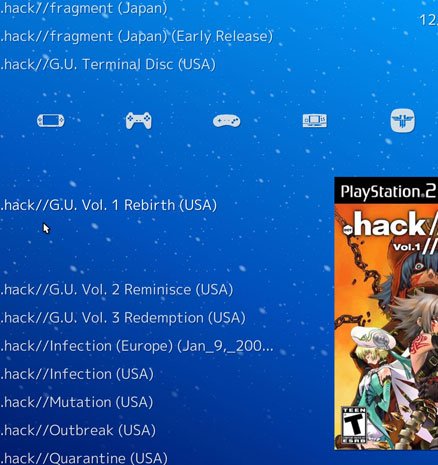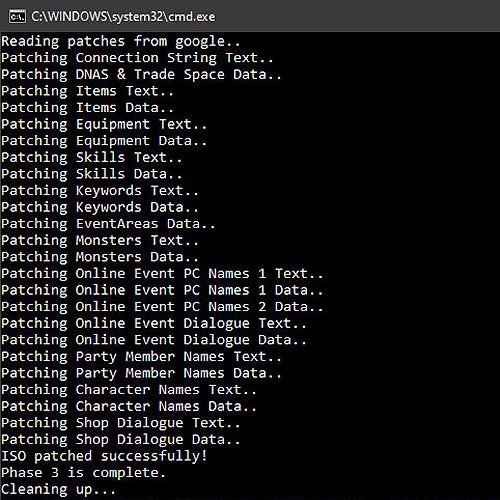Emulation
Support files to be used with emulation
11 files
-
.hack//fragment Shortcut Overlay
By Anonymous
fragment-shortcut-overlay
Brings up an over lay to show what your short cuts are in game.
This currently supports all versions of the retail game and both single player and multi player.
Only works with PCSX2 1.4 and 1.6, will not work with 1.7+
How to use
Start PCSX2 and then start the program. Once you are online and in a server you will be able to view your shortcuts by pressing and holding L1, L2, R1, or R2 each individually.
Thanks to
NCDyson for properly handling different versions of the game and Single player
Zackmon for adding 64bit PCSX2 support and moving the project over to using MemorySharp
More info at Github https://github.com/Zero1UP/fragment-shortcut-overlay
53 downloads
(0 reviews)0 comments
Updated
-
.hack//Versus English Patch
By Anonymous
.hack//Versus Installation Guide
Ripping your ISO
It is illegal to share or download disk images of games you do not own. To legally acquire the files of .hack//Versus, you must purchase the game and have a computer with a Blu-ray drive to do it. There are plenty of guides on how to do this online, here is RPCS3's own.
Download the patch & xDelta
Download the patch and xDelta, the two required files for this alongside the Versus ISO.
Configure xDelta
step 1
Launch xDelta.
For "patch," locate the patch.xdelta file and double click it.
step 2
For "source," navigate to your RPCS3 folder and click "dev_hdd0"
step 3
Click "game"
step 4
Click "BLJS93008"
step 5
Click "USRDIR"
step 6
Click "data"
step 7
click "HDD"
step 8
double click "data.cpk"
step 9
In xDelta, under "output," navigate to the same folder (it should usually default there), and then type in "data_new.cpk" for the file name. Do not click data.cpk again by mistake.
step 10
Your xDelta should be ready. Click "patch," and wait until it gives you confirmation that it has patched. The program might freeze while it works.
step 11
Rename "data.cpk" to "data_old.cpk". Do not delete this file! In case a new patch is released, you will need to revert to this one.
step 12
Rename "data_new.cpk" to "data.cpk" Run the game. It should load in English now.
Original post https://falions.net/blog/posts/installation
27 downloads
(0 reviews)0 comments
Updated
-
1UP .ELF Fragment Patcher
By Anonymous
Homebrew patcher to allow a player to play on the current .hack//fragment lobby server. This patcher does NOT translate the game into English, this allows for the Japanese version to bypass the DNAS check when first going online and replaces the j5q.channel.or.jp url with the current url, and a few other features below.
Features
DNAS Bypass Updated DNS to point to Alkalime's Lobby Server Removed the penalty for game crashes (no item loss) Online mode only Skip MPEG added so it won't freeze on PCSX2 if the emulation gamefix setting was not set This download is a .ELF file, you will need to run this ELF file prior to running the game. Learn how to use the ELF file here for various versions of PCSX2.
14 downloads
(0 reviews)0 comments
Submitted
-
CLR_DEV9 PCSX2 1.6.0 Plugin
By Anonymous
CLR-DEV9
A Dev9 Plugin for PCSX2 Written in C#
Will require .NET 4.5 to be installed.
Download
Downloads are provided on the PCSX2 fourms
http://forums.pcsx2.net/Thread-Experimental-Winsock-based-DEV9-plugin-Now-with-HDD-Support
More info on GitHub https://github.com/TheLastRar/CLR-DEV9/
194 downloads
(0 reviews)0 comments
Updated
-
CLR_USB PCSX2 1.6.0 Plugin
By Anonymous
This is a USB keyboard plugin written (mostly) in VB.Net with code largely ported form PCSX2's USBQemu, USBNull and jackun's USBQemu-wheel plugins.
More info at PCSX2 forums https://forums.pcsx2.net/Thread-Another-USBQemu-plugin-this-time-in-VB-net-Keyboard-only
77 downloads
(0 reviews)0 comments
Updated
-
GSdx32 NetFix PCSX2 1.6.0 Plugin
By Anonymous
The graphics plugin that comes with PCSX2 by default doesn't render fragment's network connection setup properly.
This fixed set of graphics plugins are compatible with PCSX2 1.4.0 and 1.6.0 only, and allow the emulator to render fragment's built in network config, allowing you to set up your connection without the need of Sony's separate Network Connection Start-Up Disc.
Simply extract these files over the originals in the Plugins folder.
Originally at https://socomcommunity.com/downloads/PCSX2-VideoPlugin.zip
Note: this is not compatible and is not required for PCSX2 versions 1.7, 2.0, 2.2
118 downloads
(0 reviews)0 comments
Updated
-
PCSX2 32bit Portable
By Anonymous
Release of Stable Version - v1.6.0
More info at https://pcsx2.net/downloads
20 downloads
(0 reviews)0 comments
Updated
-
Retroarch PS2 .hack Thumbnails
By Erroneous
These are the missing thumbnails for boxarts, snaps, and titles from the Libretro Github page https://github.com/libretro/libretro-thumbnails/tree/master/Sony - PlayStation 2
Just download the zip file, extract the folders and files, add to your RetroArch installation folder. It should look like:
Retroarch thumbnails Sony - PlayStation 2 Named_Boxarts Named_Snaps Named_Titles The file names for the art and what you have your game names in the Retroarch program must match exactly. You can select your game and rename the games to match the thumbnail files. The thumbnails have underscores (__)for slashes (//) intentionally as this is how Retroarch interrupts forward slashes as Windows can not have file names with forward slashes.
https://github.com/libretro-thumbnails/libretro-thumbnails#readme
43 downloads
- thumbnails
- retroarch
- (and 1 more)
(0 reviews)0 comments
Submitted
-
Tellipatch
By Anonymous
This patcher (named "tellipatch") will replace a Japanese .hack//frägment ISO with the latest translations by the Tellipatch team.
More info on Github https://github.com/vec702/tellipatch
63 downloads
- English
- translation
- (and 2 more)
(0 reviews)0 comments
Updated
-
Tellipatch English Grunty Food Voices
By Anonymous
Takes your English .hack//Infection Mutation Outbreak Quarantine FOOD_E.BIN file and replaces the default Japanese audio for grunty food voices on the .hack//fragment PS2 disc.
Patch your vanilla .hack//fragment disc with the Tellipatch first. Copy your FOOD_E.BIN from IMOQ's VOICE_E\FOOD_E.BIN on the disc. Put the BIN file with this patcher and click on Run Me!.bat More info at https://bbs.dothackers.org/viewtopic.php?t=86
49 downloads
- .hack//fragment
- English
- (and 3 more)
(0 reviews)0 comments
Updated
-
Vi Patcher Fragment Updater
By Anonymous
An easy to use ISO patcher for .hack//fragment alternative that uses the live translated Google Sheets file.
This download page will default to Windows 64-bit. Alternatively you can download other versions on Github for other operating systems.
fragment-updater-linux-x64.zip fragment-updater-osx-x64.zip fragment-updater-win-x64.zip fragment-updater-win-x86.zip Either click and drag your fragment ISO file onto the FragmentUpdater.exe file, or click and run the FragmentUpdater.exe file with having the fragment.iso in the same directory as the executable. When the patcher is completed you will have a second ISO file named dothack Fragment (EN).iso which is the new patched ISO you will need to use to play the game online and in English.
7 downloads
(0 reviews)0 comments
Submitted