
Let's say you don't want to play .hack//fragment in English and play the game as it originally is, in Japanese. Well you can, but regardless the game disc will always point to an IP address that points to a server no longer being hosted. You have many options to choose from in this instance by either using an ELF file prior to loading the game on an emulator or by changing your DNS to point to a specified IP address.
For emulation with the PCSX2 PlayStation 2 emulator download the latest .ELF file from 1UP's Github page, link to the file here.
Using the ELF File in PCSX2 1.7 & 2.0
First go to System and Start File...

Navigate and find your downloaded elf file and press Open.

You will see a black screen that says .hack//fragment patcher by 1UP at the top.
From the menu above click on Change Disc.

When you click on Change Disc, you will see four options, click on From File...

Select your original Japanese ISO, then press Open.

Back on the screen, press the Start button on your controller. If done right you will see the message Loading Fragment.

Now go into Online, setup your memory card network profile, and go into Connect 接続.
When you see the blue ALTIMIT desktop with the message Welcome to Netslum, you are officially now online.
Scroll up to The World, choose or create your character, choose Lobby.
From the lobby server window, choose Main Lobby.
In the lobby chatroom, press Triangle on your controller, and choose the first option Area Server List エリアサーバーリスト.
Choose MAIN, then you'll see a list of available area servers to play on, pick and choose an available area server.
Select the left option for Yes はい.
And now you are playing online in-game.
Using an ELF File in PCSX2 1.4 & 1.6
First you need to pick your original .hack//fragment ISO file from here.

Hit the Browse... button and find your ISO. You can confirm it is loaded when you see it checked on the list below Browse... and above Clear ISO list.
Now that the ISO is loaded,go to System and select Run ELF...

Navigate to where your .elf file you downloaded from above is.
Choose fragmentPatcher1.0.6-packed.elf You will need to do this every time you play the game to go online.
After you choose the file that you've download and as long as the game was previously selected in CDVD, the game will now launch into a black screen. Press the start button on your controller to continue.
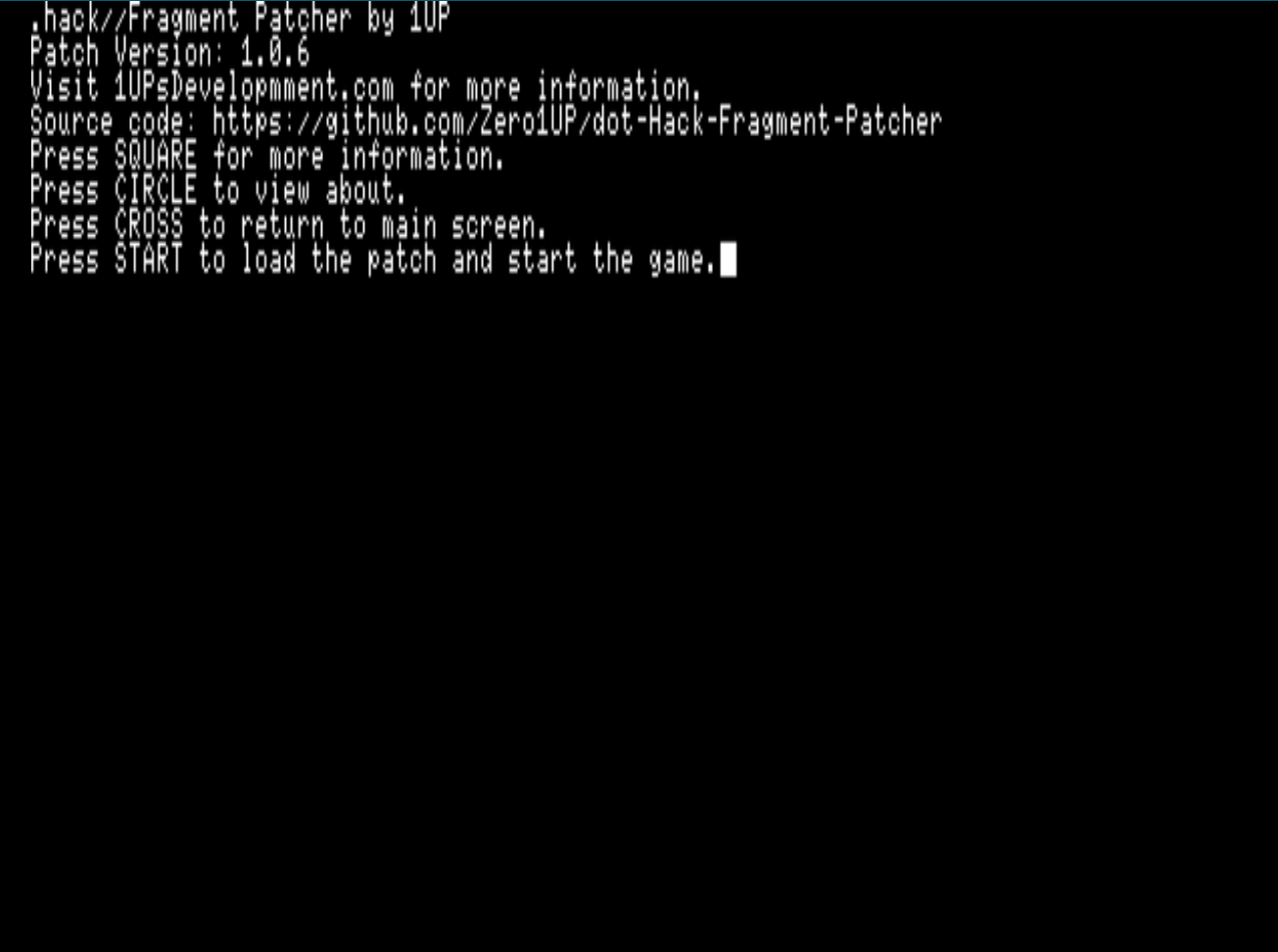
After you press start, you'll see the message loading fragment very briefly.
That pretty much handles the rest, the game will display Japanese characters as normal except now when you connect online it will point to the new server.
Modifying Your DNS Address in in PCSX2 1.4 & 1.6
If using an emulator, you can just use the default tools given to you through the CLR_DEV9 ethernet plugin (applies only to PCSX2 1.4 and 1.6 users). Select Config, Dev9, Plugin Settings...

Doing so will give you a tiny window, select the Options button on the top right, across from Enable Ethernet.

By default the bottom two DNS IP's are set for Auto, you can uncheck these two and enter 104.237.9.163 for DNS1, and enter 0.0.0.0 for DNS2

Then press Apply on both windows and launch the game like normal. If you encounter an error code -611 while attempting to play online, it could be that the second DNS2 IP needs to be exactly the same as DNS1 IP, or the third-party DNAS host is currently offline.

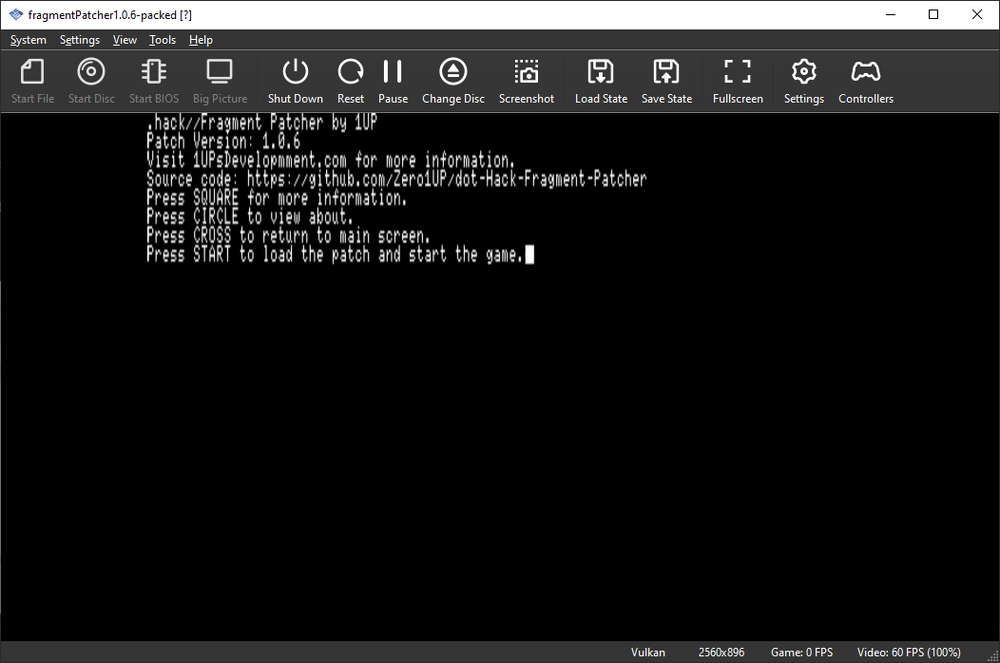







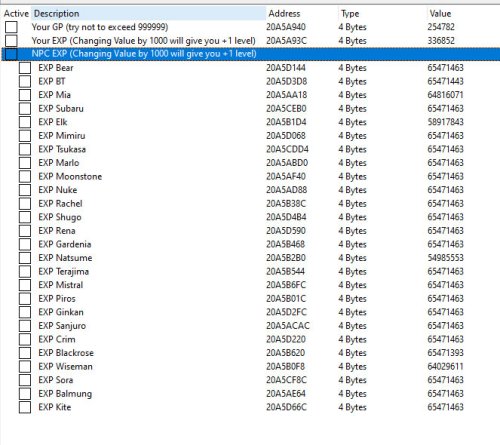

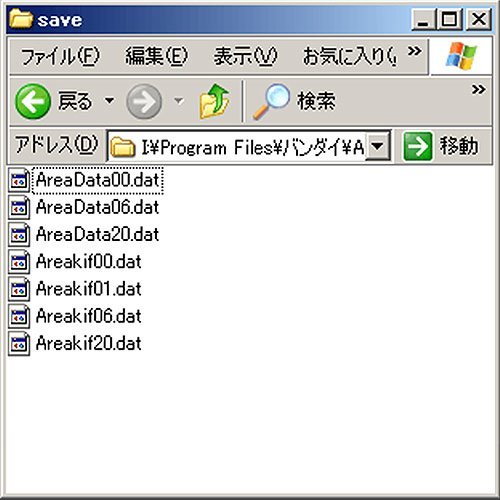

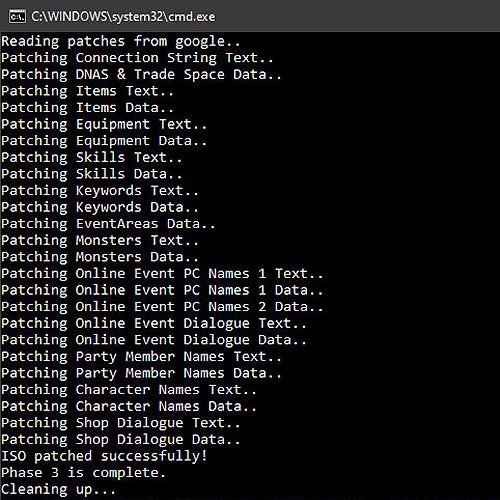

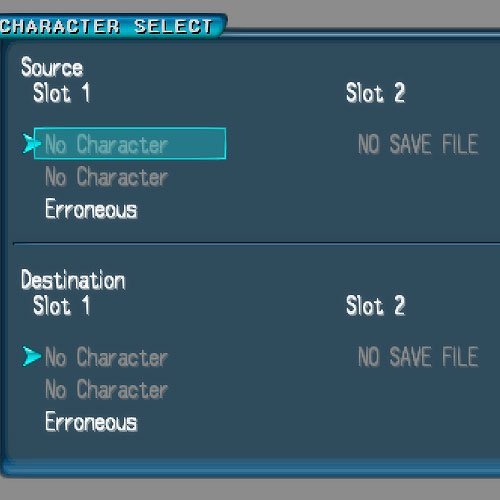
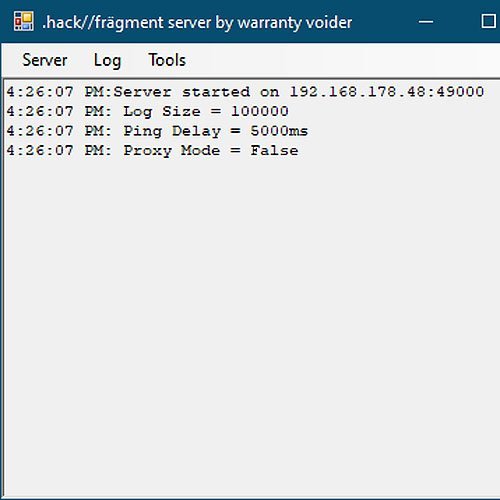

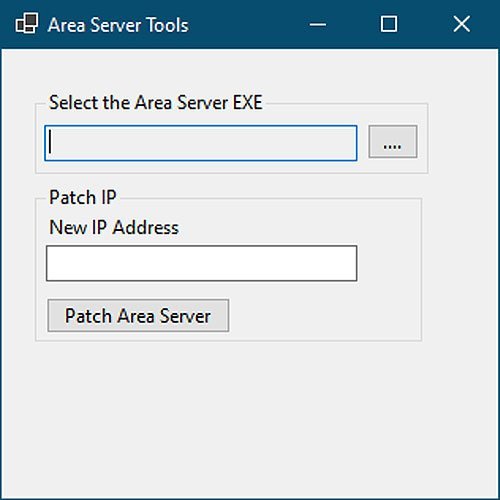

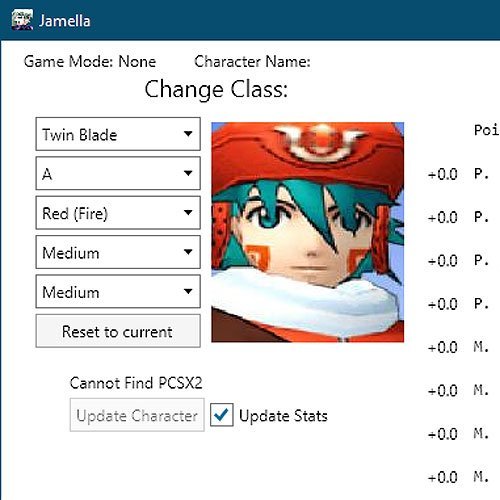

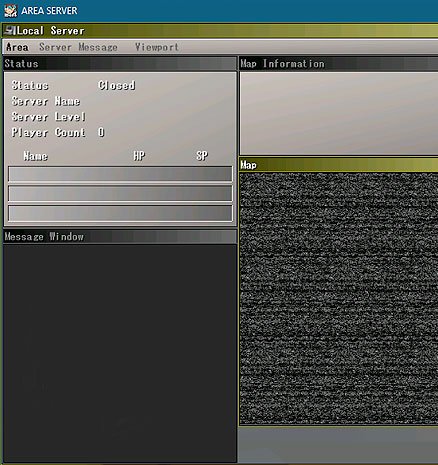
Recommended Comments
There are no comments to display.