
For you Steam Deck users, you can play PlayStation 2 games on your portable device AND go online too. Basically you will be installing PCSX2 on your device, this guide on Github was intended for SOCOM, but you can read this guide with the intent of playing .hack//fragment (or any other PS2 game for that matter) in mind.
https://github.com/GO0dspeed/Socom2-SteamDeck
So the break down is as follows
- Switch to Desktop mode, press Steam button and go to power option
- Click Discover store button on bottom of screen
- Type PCSX2 in search bar then install
- Install Flatseal from Discover store
- Go to Utilities from Start menu, load Flatseal
-
Toggle on for PCSX2 for the following
- Network
- Inter-prcoess communications
- All system files
- Go to Games from Start menu, load PCSX2
- Select your BIOS files from the BIOS menu
-
Select Vulkan for Renderer and AMD RADV VANGOUGH for Adapter in Graphics menu
- Optional select Fit to Window/Screen for Aspect Ratio
- On the Texture Replacer tab within the Graphics menu, enable Precache Textures
-
On the Network menu, check the enabled box, choose Sockets for type, choose Auto or Wlan0 for device
- For DNS1 Address, enter 67.222.156.250
There area few more steps you can do in the Github, like making a game specific icon for .hack//fragment on your library list.
Make sure that the game you play is patched from the Tellipatcher.
Congrats, you have successfully patched the game and now launched the game. All that's left is to configure your network settings and save it to your memory card, which we will cover in the guide Setting Up Network Config Memory Card Save.

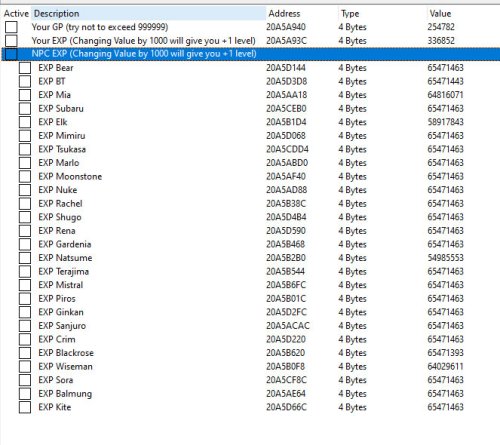

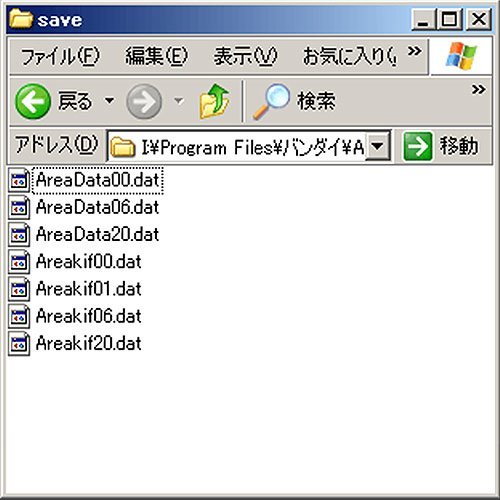

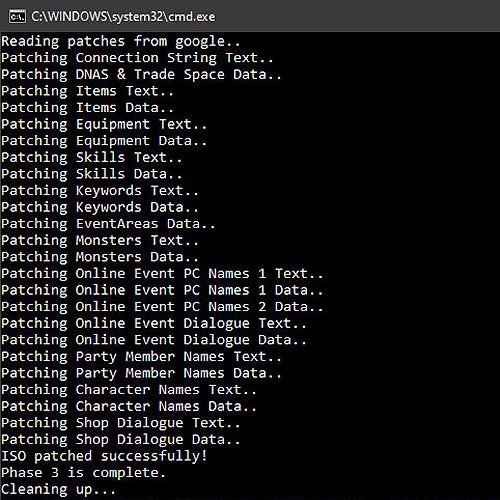

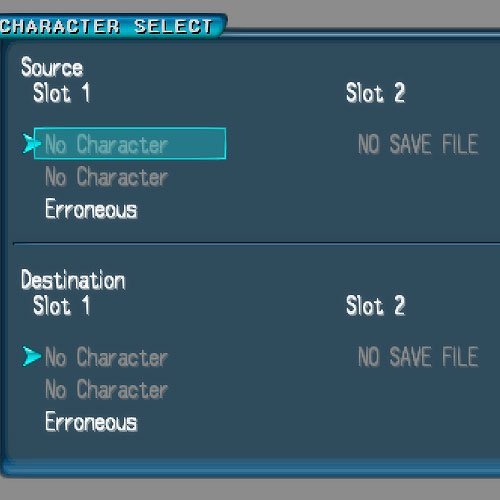
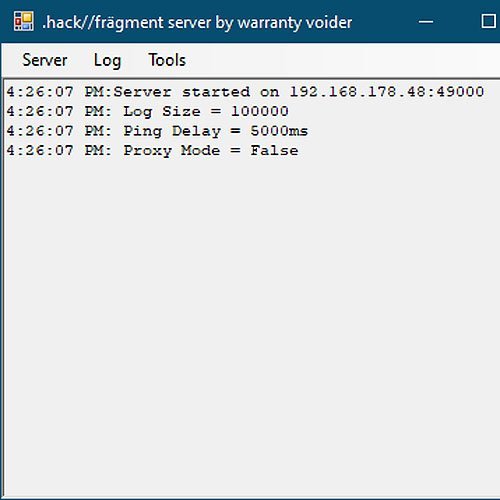

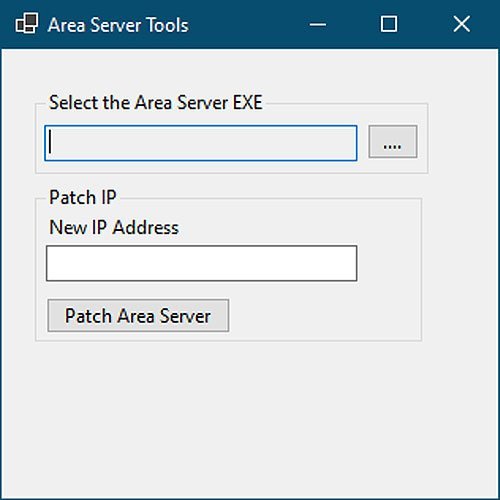

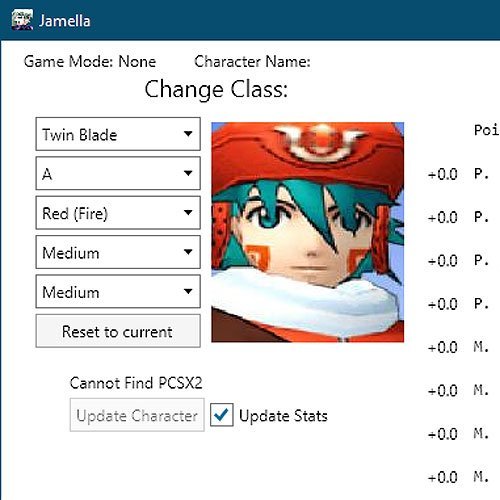

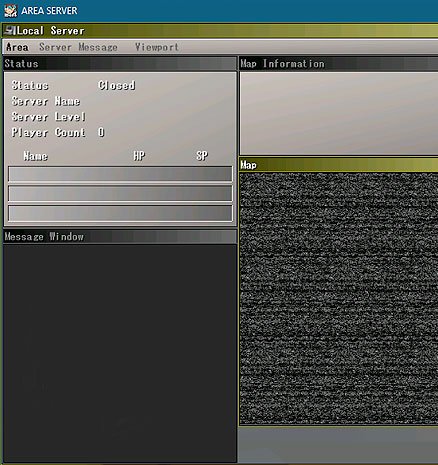
Recommended Comments
There are no comments to display.